Multiple PHP versions are available on our web hosting servers. They are configured with all of the common extensions you would expect to find at a web hosting provider. This is a standard Linux web hosting arrangement, suitable for all modern PHP applications such as WordPress and more.
To change PHP versions, log in to cPanel for your account and use the "MultiPHP Manager" found in the Software section. (Type "PHP" in the search box if you have difficulty locating it.)
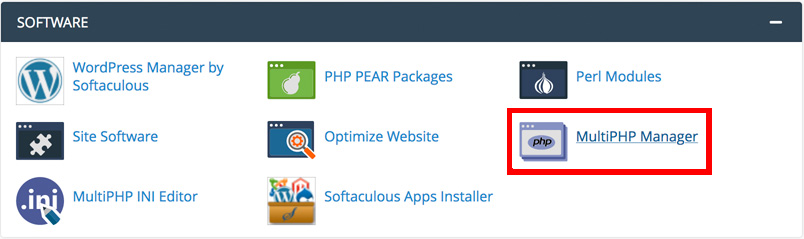
From the MultiPHP Manager page, select the checkboxes for any domains you want to use a new PHP version. Use the pulldown menu to select which version of PHP to use for those domains. This will set the version of PHP used across the entire domain.
As of 2023, PHP 8.2 ("ea-php82") is the officially supported version from the PHP development team. However, there are still many scripts and plugins that are not yet compatible with PHP 8. If you're uncertain of the requirements of your application, we recommend using PHP 7.4. All versions of PHP on our server are "hardened" with additional security patches even after the official support period ends from the PHP developers.
For development or testing purposes, you can also set the PHP version of specific subdirectories using .htaccess files. For example, put the following lines into an .htaccess file to change to PHP 7.3 (For other versions replace the "73" with the appropriate numbers, e.g. "74" is 7.4, "56" is 5.6, "82" is 8.2, etc.)
# Set the "ea-php73" package as the default "PHP" programming language.
<IfModule mime_module>
AddHandler application/x-httpd-ea-php73 .php .php7 .phtml
</IfModule>

